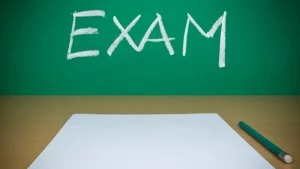Smart Boards are now key in modern classrooms. These helpful devices meld the roles of a whiteboard, projector, and computer into one. They make lessons lively and hands-on. They foster learning in students and teachers alike by boosting dialogue and teamwork.
What are Smart Boards?
Think of Smart Boards as big, interactive screens. They link up with a computer and a projector. They show lessons, videos, and even more! Teachers can write straight onto the screen. They can play around with the content. Teaching isn’t the same old story anymore. Learning has a fun twist to it now, thanks to this technology.
Benefits of Using Digital Whiteboard in Education
Interactive Learning: Smart Board shine by fostering hands-on learning. They let students engage in class by touching the screen, shifting items, or responding to queries. Such lively involvement helps students take an active role in their learning journey.
Enhanced Engagement: With digital whiteboard, lessons can be more engaging. Teachers can incorporate videos, animations, and games that capture students’ attention. This enhanced engagement leads to improved understanding and retention of the material.
Easy Access to Resources: Smart Board provide easy access to a wealth of online resources. Teachers can quickly pull up videos, articles, and images to support their lessons. This ability to access information instantly allows for more dynamic teaching and learning experiences.
Integration with Education ERP: Beyond digital whiteboard, schools are adopting tools like Education ERP systems – like eGenius – to make their admin tasks easier. An Education ERP handles tasks like registering students, keeping track of attendance, and managing grades in one place. Combine a Smart Board with an Education ERP like eGenius, and teachers take their lessons up a notch.
How to Use Smart Board Effectively
Integrate Multimedia: Smart Boards are great when combined with multimedia. This lets teachers use videos, animations, and dynamic presentations appealing to diverse study habits. Think about a science class with a video showing an experiment; it makes the lesson more real and simple to grasp.
Encourage Collaboration: digital whiteboard foster teamwork in the classroom. They can host group tasks, enabling pupils to join forces and exchange thoughts. Students can, for example, swap roles in noting answers or unraveling complications. This enhances their group work and chat abilities.
Use Interactive Applications: Various interactive applications are available for Smart Board that can make learning fun. These apps can include quizzes, puzzles, and simulations that allow students to apply what they have learned in an engaging way. Teachers can use these tools to assess understanding and provide instant feedback.
Tips for Teachers
Familiarize Yourself: Teachers should take time to learn how to use digital whiteboard effectively. Knowing the features and capabilities of the technology will enable them to integrate it seamlessly into their lessons.
Plan Lessons: Thoughtful lesson planning is essential when using Smart Boards. Teachers should design lessons that incorporate interactive elements to keep students engaged.
Encourage Student Participation: Creating an environment where students feel comfortable participating will enhance their learning experience. Teachers can ask questions and encourage students to share their thoughts on the Smart Board
In conclusion, Smart Boards are transforming the way teachers instruct and students learn. By promoting interactive and engaging lessons, Smart Boards can enhance the educational experience. As technology continues to evolve, integrating tools like Smart Boards into the classroom will be vital for effective teaching.
Frequently Asked Questions (FAQs)
1. What are Smart Boards used for in classrooms?
Smart Boards are used to display lessons, videos, and interactive content that facilitate learning.
2. How do Smart Board enhance student engagement?
They make lessons interactive and enjoyable, encouraging students to participate and interact with the content.
3. Can Smart Board be used for group activities?
Yes, Smart Board are excellent for group activities, allowing students to collaborate and share ideas.
4. What types of content can be displayed on Smart Boards?
Teachers can display videos, presentations, images, and interactive applications on Smart Boards.
5. Are Smart Boards easy to use for teachers?
Yes, with some practice, teachers can learn to use Smart Boards effectively to enhance their teaching methods.
Join 450+ Institutions on the Path to Success – Start with eGenius ERP!