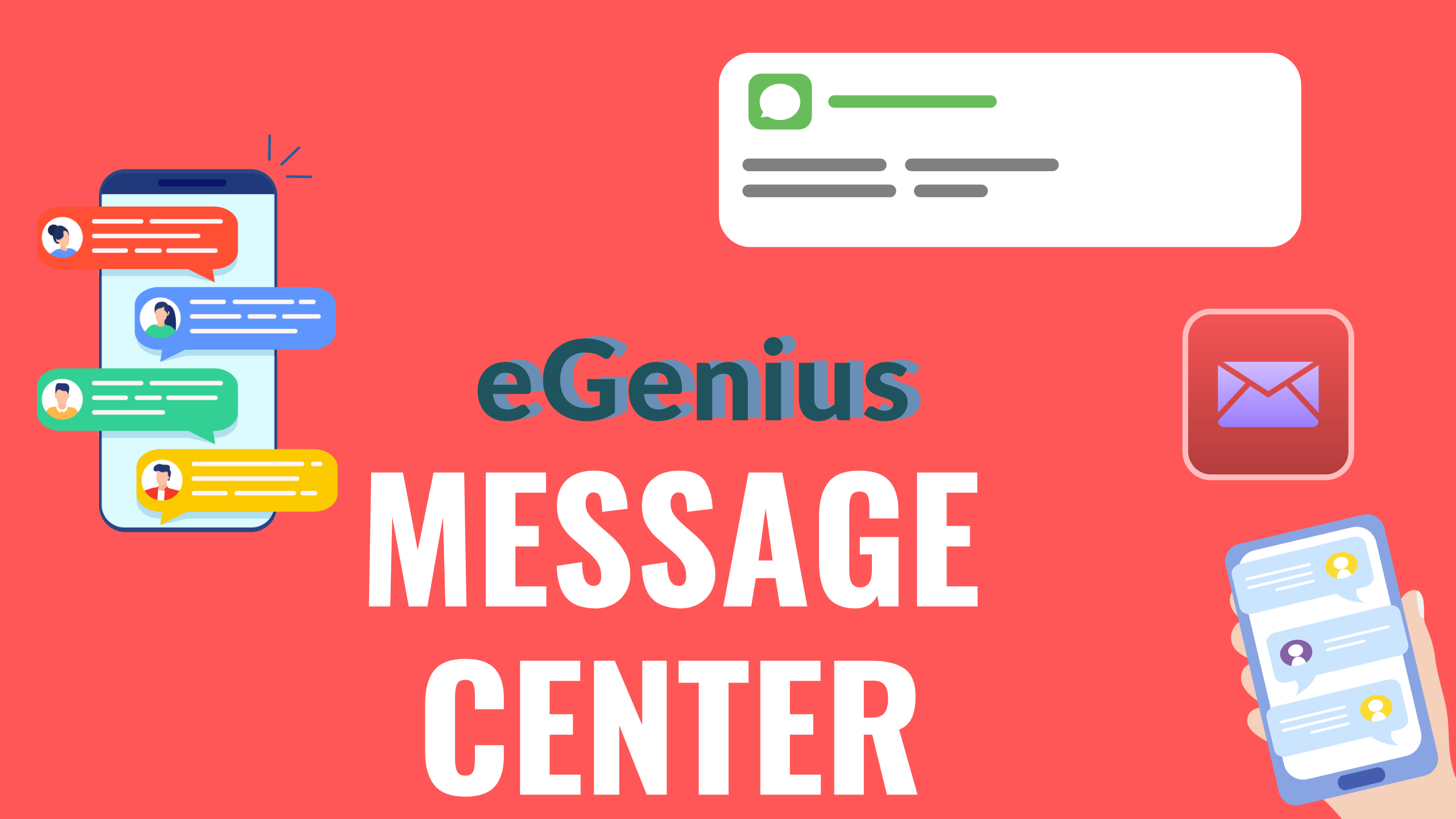Today, online communication is a well-liked method of communication and a technique to present vital solutions. Through the eGenius Message Center module designed for institutions, one of the most affordable ways to quickly reach as many people as possible—students, teachers, or parents—is available.
Why Use eGenius Message Center?
Given the current technology trend and the hectic schedules of parents, the eGenius school mobile app provides all the most recent communication features on your smartphone. Along with a number of cutting-edge features, the school administration app optimizes operations to make them a resource, time, and cost-efficient. Connecting parents, teachers, stakeholders, and students are innovatively done with the help of the eGenius smartphone app. It improves transparency and parent involvement in the educational process. Parents and students are always kept informed of the most recent events, announcements, attendance, fees, assignments, and other academic information. Students and teachers can communicate via in-app messaging.
Features of the eGenius Message Center:
- Compose Message
- Reports
- Group Creation
- Student/Parent Login
Compose Message
A compose message option is available for sending messages from the institute to students, parents, and staff. With options like All, Staff, Student, Individuals, and Classwise, this module is designed to send messages to a specific pre-defined group of recipients. This guarantees that the recipient only receives the pertinent message.
All – This option under the compose message will send SMS to the staff and parents.
Staff – Using this option, you can send messages to one or more staff categories.
Student – Institutes have the option of sending messages to all students, students in a single class, or students in several classes.
Individual – Institutions can send messages to contacts outside of their database using the “individual” option.
Class Wise – Class Wise is a feature that allows you to contact the parents of particular students.
Send as App Notifications Only
The institution can use this function, which can be found at the bottom of the compose message page, to send messages that can be selected as SMS or as an app notification.
Reports
You can see the message history and get reports of all the sent messages by scrolling down to the bottom of the Compose Message page.
View Reports
This option will just display the message you sent and the recipients of it.
Download Reports
To download an in-depth report of the messages sent, simply click on the cloud icon. The message, the date and time it was sent, the number of units and message credits used, and the delivery status for each number the message was sent to are all listed in the report.
Group Creation
This option allows you to set up groups to communicate with students, parents, and teachers. This guarantees transparency between the recipients.
Adding Contacts
To create a group, a Group Name, Name, and Contact Number must be entered. The group may be deleted, edited, or members may be added or removed by the Admin of the group.
Excel Import Of Contacts
Once the group has been created, participants can be added by phone number. By simply clicking on the “Add Members” option, downloading the sample file, and then entering the participant’s information, the contacts will all be successfully imported when you use this sample file to import it to the desired group.
Send Messages To Created Groups
Click Compose Message, then select the Group option to send messages to students, parents, or teachers. The specific group to which you want to send the message can then be chosen.
Student / Parent Login
Both the web and the app interface allow students and parents to access all of the messages.
Web Login
With a click on the Message Center module in the parent login, a list of all the messages is shown.
Mobile App
The Message Center option is referred to as a Notification on the mobile app. When a message is clicked, all of the institution’s messages are displayed. You can use the search bar to look for any particular message.
Benefits Of The Message Center
- Transparency between the Parents, Institution, and Management.
- Simple interaction between the management and the parents with no interruptions
- All important alerts are accessible with only a single SMS or app notification.
- A thorough report is accessible for each message.
- Up-to-date information on school events and activities
- Availability of Time- Tables, Exam Schedules, and results
- Status of a student’s attendance and instantly notifying all parents of absent students at once.
- Parents – Teachers’ Meetings informed to parents.
- Tracking of tasks like homework, assignments, etc.
- Performance & Behaviour of the student
- Fee Details
- Saves time for parent-teacher conversations on the child’s behavior and activities.
- Send out any vital communications to the faculty, parents, or students, like cancellations of any classes, special classes, etc.
- Strengthens the ties between the management, teachers, parents, and students.
- Economical, as it transitions to digital and costs less to print.
eGenius provides a broad range of school management tools to manage every aspect of campus operations and administration. It efficiently acts as a platform for collaboration for all parties involved in the school, such as students, teachers, parents, stakeholders, and management. The Message Center platform that is connected to eGenius offers tailored solutions with a number of standout features. By registering for a free demo, you may quickly explore the messaging center module and many additional modules.